Creating a tiny EdTech 'game'
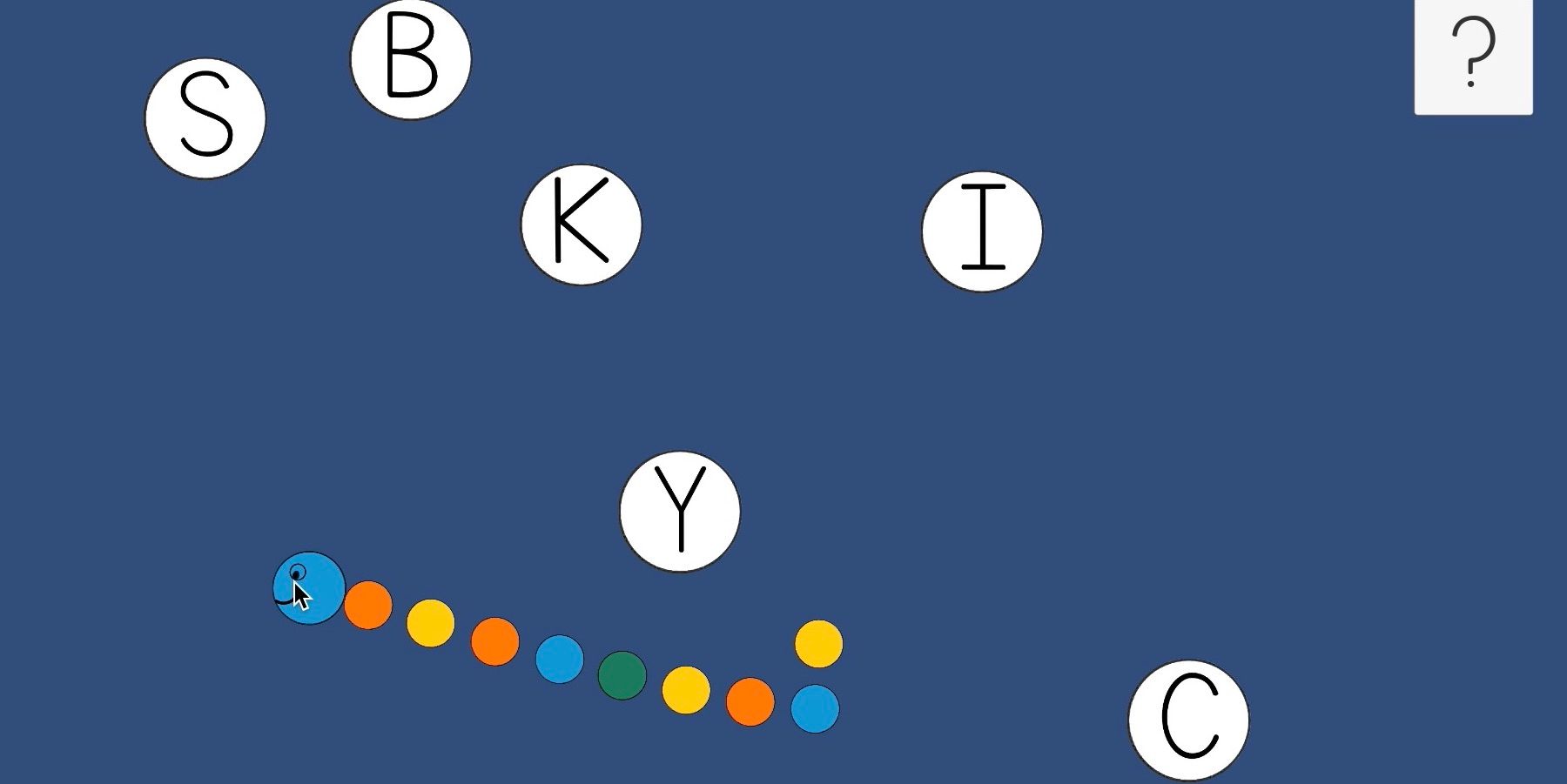
p>One of my nephews will be starting kindergarten this fall. Ignoring the questions around what school will even look like (I'm in BC, Canada and right now it looks like it may actually be close to normal), I've been thinking a lot about a conversation I had with my sister a few weeks back. She, like most parents, has been thinking about her son's skills and wondering if he "knows enough" and "is ready." It's one of those fears/worries that seems inevitable for all parents, and hard to brush aside even when you know that they'll be fine.
One of the things she brought up to me was that she was worried because he doesn't know all of his letters yet. And, she was concerned that letters he used to know, he no longer seemed to. Of course, she then followed up with saying she wasn't actually sure if he no longer knows them, or is just pretending / doesn't want to answer when she asks. This kid is super independent and definitely of the type where I wouldn't at all be surprised if he was just choosing to not answer when asked.
But, I went home that night and thought it's really easy to create a tiny app that says a letter aloud and the user has to choose the correct letter from a few options. It's really just a multiple choice question. I spent some time that weekend putting together a thrown together version. In this first version, there were two main "design" decisions that I made.
- It wasn't clear how many options to give him. So I decided to make it variable. On the first play it only gives you one choice, which "forces" the user to at least hear / associate all the answers with the correct answer at least once. After that, it jumps up to three options. And from that point forward, the number of options depends on how many the user gets correct in each round, where a round is all 26 letters (in a random order). I also added in an "early exit" where the round finishes if the accuracy rate drops below 50% after a minimum of 5 questions have been answered.
- My very first version (hear a question, see a few options) didn't provide much context as to how the user was doing and I didn't really want to put a counter on the screen, as that didn't feel all that fun. Also, my nephew is 4 (almost 5). I want him to want to keep playing, even if he isn't doing well, and seeing the number could be discouraging. Instead, I decided to use a visual cue around the outside edge of the screen. I spread out 26 stars that all start off grey. As a question is answered, a star turns yellow or red, depending on whether the answer was right or not. What star changes appears to be random. In actuality, stars represent the alphabet (in order) and so if you're paying attention you know what letters were answered incorrectly.
Here's a quick demo of the first version of the "game." (Sorry, the audio is really faint.)
I loaded the first version onto my iPad and then had my nephew try it. To be honest, I thought he'd probably play for at most a minute, and then call it "boring" and want to give up. But, he didn't. He played for at least 5 minutes, and we went through multiple rounds of all the letters. Just from watching, he appeared to know about 18-22 of his letters (it wasn't always easy to tell, and if he was unsure he'd often look to me to check before choosing an answer). Afterwards, I asked him a few questions on what would make it better and then made some tweaks.
The second time he played, I'd added in the ability for it to repeat the question in case you missed it, and I'd made it more obvious when you completed a round of questions (the stars "flash"). That time, while I wasn't able to play with him, I did get some feedback from my mom who did. One of the things she'd noticed, was that after a while he'd start to just choose the same button over and over again (a sign of getting bored, perhaps), especially when there were only one or two options.
I spent a while thinking over the way he was playing and how I could change it. Specifically, what could I do to a) make it more fun and game like and b) make it less possible for him to just tap the same spot over and over again. It's not "cheating" when he does that, but it does mean he's no longer engaged in the activity and learning.
Eventually I came up with what I call "the snake" version to solve both of these problems.
- To solve making it more fun, instead of doing the stars around the edges, now you are "building" a snake. Each time you get a right answer, the snake gets a bit longer. If you get an answer wrong, the snake remains the same size. With 26 letters, the snake can get quite long if you get them all right.
- In order to increase focus/engagement, I changed from using a simple button layout and instead scattered the options across the screen. Their placement changes with each question. This requires the user to actually search the screen between questions and prevents them from being able to just tap in the same spot repeatedly.
One thing I've been mulling over as I've worked on this, is the question: Does this/should this even count as a game? At the end of the day, it's really just a multiple-choice question presented in two different formats. It's definitely a more fun format (especially "building" the snake), but is that enough to qualify it as a game?
This is a question I've asked myself repeatedly about a lot of EdTech products. As so many of them do the same thing — present a multiple question in a more exciting format. Maybe it doesn't even matter, as long as the player finds the format motivating. Anyway, it's a thought I'm sure I'll be continuing to mull over for a long time.
In the meantime, I'm waiting for feedback on the success of the snake version (the demo video has grabbed my nephew's interest) and then looking forward to continually tweaking it. I've also been thinking about how I could easily swap out letter names for letter sounds, or replace the options with sight words or numbers.
Since I was just making this for my nephew, it's pretty unpolished and is only available via TestFlight (an Apple program that allows users to try out early versions of apps before they get released). But, if you want to try it out, send me an email or DM me on Twitter with the email address you use for your Apple devices (iPad or iPhone) and I'll send you an invite.
Final note — I spent some time looking for a suitable font for the game and came across the KG Neatly Printed Font by Kimberly Geswein.

