No Internet Connection Available
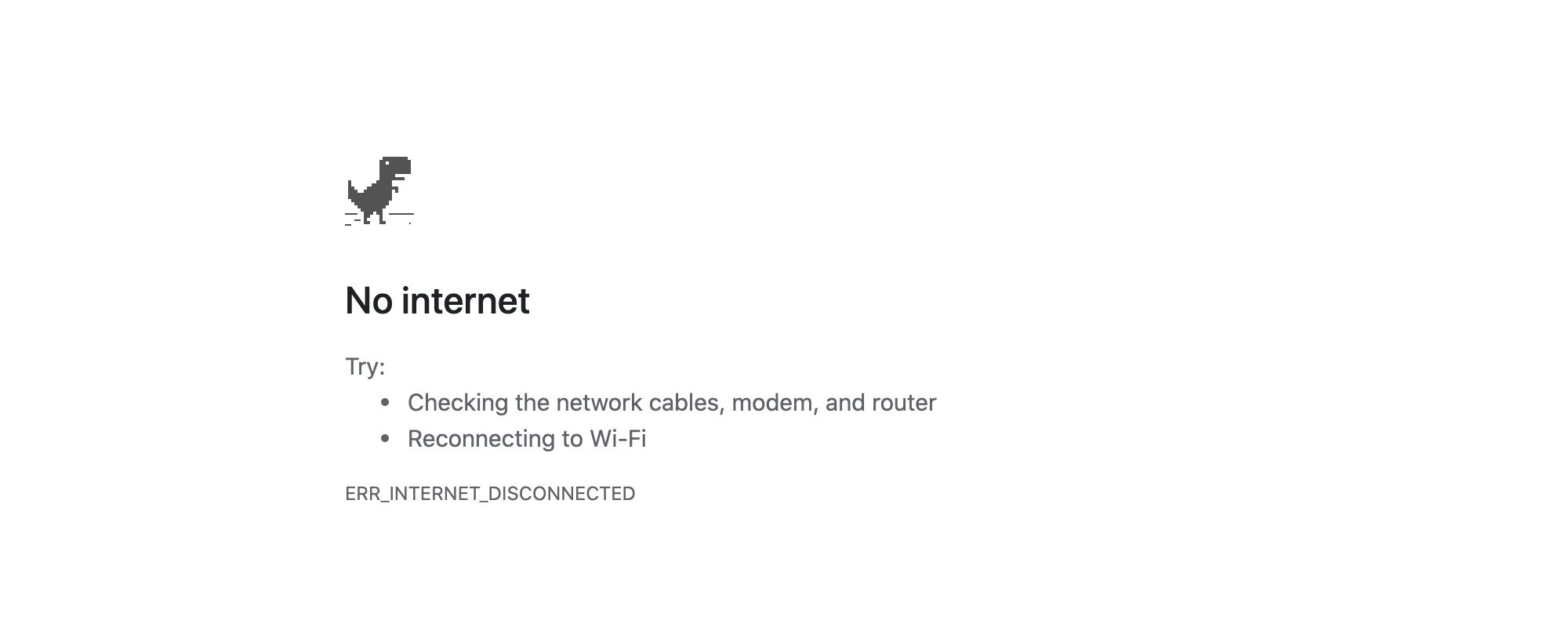
It feels weird to think that only 6 or 7 months ago if the internet cut out and students were unable to complete a lesson as originally planned that the teacher was right there to redirect everyone to something else. Now, with so many students still learning from home, the internet cutting out can feel disastrous. Whether it happens to a single student, the teacher, or the whole class, it can disrupt everything, leaving people scrambling for what to do.
There was a great twitter thread a few weeks ago by a parent when their second grader's teacher's screen froze during a lesson. The thread covers what happened when the class of kids were left with no one in control. While the thread is good for a laugh, I imagine for many teachers, it represents just a "modern day" replacement of the regular chaos that can reign in an actual physical classroom should the teacher disappear unexpectedly and for an unknown amount of time.
The 2nd grade teacher's screen froze. The kids all told her that happened. No one could hear her. And then she disappeared and mass chaos has broken out.
— Stephanie Lucianovic Pre-order ✨HELLO STAR✨ (@grubreport) September 9, 2020
But what if this happens to your class? Do your students know what to do? Do their parents? Instead of leaving it up to chance, it's worthwhile taking some time to plan ahead for this eventuality.
I think there are two main contingencies to plan for. 1) That you, the teacher, lose internet access, but your students (possibly) still have it. 2) That one or more of your students lose internet access.
So, what to do? As I was thinking over ideas for this blog post, I realized both cases really came down to the same solution: Create a list of independent work options for your students. The goal of the list is a set of activities that the student can work on independently (or with limited parental help for the youngest). Students can then refer to this list anytime they have downtime during the day (or evening or weekend if they want).
Here's some ideas on how to build your list:
- Reading - it's never a bad time to sit down with a book and get some reading time in.
- Writing - similarly, it's never a bad time to write for a bit. Journaling is an easy activity that can be done by all ages (younger students could draw a picture to accompany their writing). There are lots of writing prompts available online (this site has over 800!).
- Larger projects they can continually chip away at (something like genius hour could work well here).
- Don't forget all the practice apps your students area already using (like Dreambox or Dreamscape).
- Considering using websites like Quizlet to set up practice quizzes on more specialized content (spelling, vocab, etc).
- Games they can play offline that work on improving basic skills. For example, there are lots of easy math games that can be played with dice.
- Art projects - they don't have to be fancy or require a lot of supplies. Even just pencil and paper. They could create Doodle Notes on a study topic.
- Activities that get them up and moving. Instead of sitting all day in front of computers, have them take a break and get moving. For elementary students, they could sing and dance along to GoNoodle. Older students (depending on where they live) could go outside for a quick walk around the block or do pushups or jumping jacks.
- Meditation - there are lots of types of meditation that range from as simple as sitting in silence for 5 minutes to listening to a soothing soundtrack.
As you build out your list, make sure that you include activities that can be done offline (should the student lose their internet connection). The goal of these activities shouldn't be that students will be graded on them. Or even that they'll have to show evidence of completing them. It's about giving them options and letting them know there are many ways to continue learning on their own. Letting them have some control over what they can do.
Another good way to build this list is to do so as a class. Get feedback from your students on what activities they think should be added and you can discuss as a class why or why not each activity makes sense to include. I'm sure there will be some wacky suggestions.
Final note - make sure your students have this list stored somewhere accessible. Downloaded onto their computer in case of an internet outage. Or, even better, printed out if possible. And make sure you share the list with their parents/guardians. It'll be a great resource for them as well.

