To Use Again or to Toss Aside
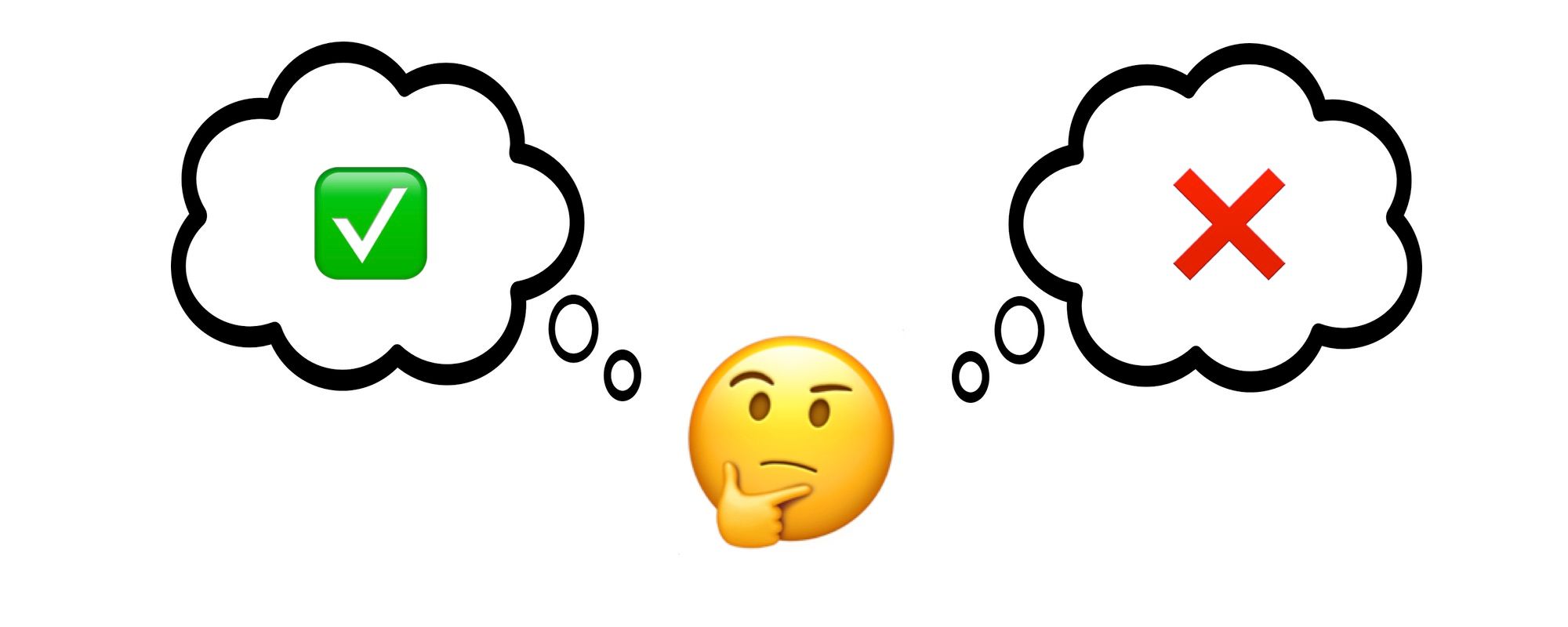
Even before the sudden move to everyone having to learn from home, it has often felt like there has been a constant push to use tech to solve every problem. That push has only become stronger, now that the main way (or only way) many students and teachers can communicate is through tech. But I think it's still important to step back and think over what you use, and whether it's doing the job you wanted it to. Now's a particularly good time to do so, as many schools are finishing off (or have already finished) their school year. Here's 6 steps on how to do so.
- List every single app / tech resource you used (or planned to use) over the past year.
- For each item on that list, make a note about why you had first decided to use it. How did you expect to use it? What was it supposed to help you or your students do?
- Now, revisit each item and make a note about how you actually used it and your experience with it.
- Maybe you didn't use it in the end. Or maybe you ended up using it constantly. Or for a different project or different use.
- How quickly were you able to learn how to use it?
- Could all students who needed to use it actually use it?
- Did students constantly complain about it? Or ask to use it?
- For your third pass, sort them into three categories.
- Must Keep: These are your "go-to" apps and resources. The ones you used constantly. Probably more of the tool style apps will immediately fall into this category. However, don't restrict yourself to only one type of app, or only those you use weekly. Maybe you have an app you use only for one specific unit, but you love it. Keep it.
- Wasn't Worth It: Put all of the apps you either never ended up using, struggled to use when you tried to, ended up abandoning or giving up on part way through, etc into this pile.
- Debatable: These are the apps/resources you need to think over a bit more. Anything that you can't instinctively decide if you should "keep" or "throw away."
- Now you just need to focus on the debatable ones. Go through that set, and ask yourself just one question: Why did you hesitate to put it in either of the other categories? You might find just by asking this question (and being honest with yourself) you can move it into keep or discard.
- For the few apps you have left after your last pass, go back to what you noted about it in step 2: Why did you decide to use it in the first place? Below are a few reasons you may be waffling over your decision.
- It's close to what you want to use it for, but doesn't quite hit the mark. If so, consider searching for an alternative.
- You used the app only for a short period of time, or for only a few students. If so, focus on whether it met the goals/needs when you did use it. Not every app is going to be one you use weekly. Or one that all your students will need. That doesn't mean you should toss it aside. If it's helping those students or with that unit, keep it.
- Everybody raves about this app, so you must be using it wrong. Peer pressure is the worst. Can you identify why it feels like you're using it wrong? If you know some teachers who are using it (and love it), reach out to them and talk through your experience. Maybe you are using it wrong (although, I doubt it). More likely, you'll find that they were using it for a different purpose than you were. Just because something's popular, doesn't mean you need to like or use it.
- Finally, if you find you're still unsure about some app, put it in your to keep pile for now. Just because it's there, doesn't mean you have to use it. You can revisit your thoughts on it at a later date.
As you go through your list, remember that there's no 'right' number of apps to use. Just because you see people talking/blogging/tweeting about some new app, it doesn't mean you need to jump on board and use it. You know how your classroom works best. You know what your students are capable of. You know what supplements what you are doing in the classroom and what detracts. Trust your instincts.
Most of all, remember to treat your list as a "living" list. It's something that can (and should and will) change. What worked in the past, may not work in the future. And you may discover a new (or new to you) app that fits better with your needs then one of the ones you've kept.

