Tools vs Curriculum
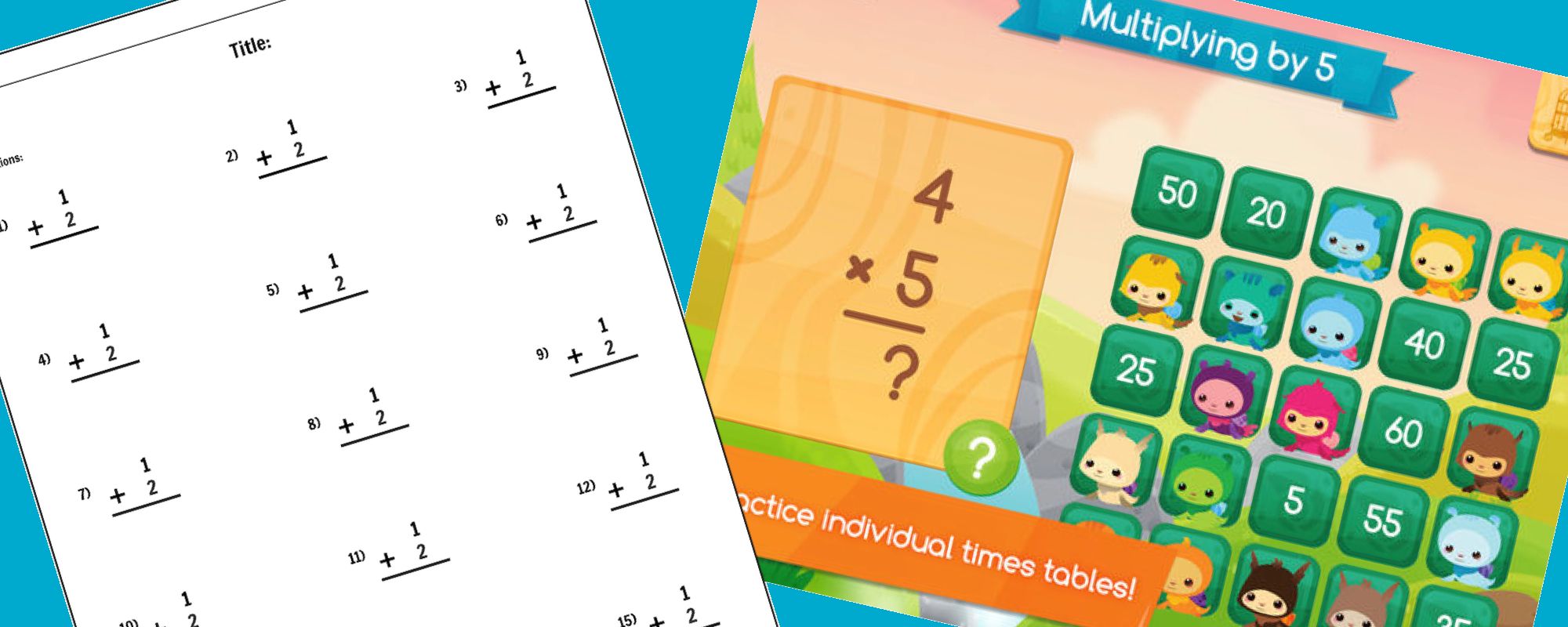
Whenever I'm looking at a (new to me) EdTech product, one of the first things I do is ask myself, is this a tool or does it provide a curriculum? I do this because they have different use cases and therefore should be evaluated differently.
pencil is to tool
as
worksheet is to curriculum
So, what do I mean by tool or curriculum? Simply, a product that is a tool is designed to assist users in performing a task, while a product that focuses on curriculum is designed to teach or reinforce knowledge. Think of the difference as a pencil vs a worksheet. A pencil is a tool you can use to complete the worksheet, while the worksheet is used to practice (reinforce) curriculum knowledge.
Tools
Most tools we use have become such an automatic part of the process that we rarely spend much time thinking about them (until they don't work, that is). But, we use them everyday and most of our work (teaching or learning) would feel impossible without them.
As computers and the internet became ubiquitous, some of the first programs and apps most of us learned to use were just "upgraded" versions of existing tools. We've traded pencils and paper for Google Docs and Microsoft 365. And instead of using canvases, paint, easels and paint brushes, we use programs like Illustrator, and Photoshop.
However, just because many of the tools we use daily have "offline" equivalents, that doesn't mean that the online versions don't have benefits or new features. The tools category of EdTech is just as (if not more so) innovative and exciting as the curriculum. Apps like FlipGrid, Quizlet, and Padlet or even sites like Google Meet and Zoom are changing how we teach, learn, and share our learning journey.
Tools are an integral part of the EdTech experience. They are more flexible than curriculum apps, and they can be easily used across grades and subjects. Many online versions have extended our capabilities, such as making collaborative writing projects much easier. It wasn't that long ago when the idea that we could easily track changes and comment on a single doc with people around the world in real time sounded like science fiction.
When you're examining a tool to use in the classroom, here are a few questions to ask:
- Can you (or students) share work?
- What are the limitations around sharing? Can you restrict it by class, by school, open to the whole world?
- Can others comment / interact with the work?
- Who owns the content created on the platform? Do you? Does the company?
- How difficult is it to extract your (and your students) work from the app? Can you export it to a common format (pdf, movie, image)?
- What is the privacy policy of the company? How are they protecting your data? Who has access to it?
- Can you (or students) share work?
- What are the limitations around sharing? Can you restrict it by class, by school, open to the whole world?
- Can others comment / interact with the work?
- Who owns the content created on the platform? Do you? Does the company?
- How difficult is it to extract your (and your students) work from the app? Can you export it to a common format (pdf, movie, image)?
- What is the privacy policy of the company? How are they protecting your data? Who has access to it?
Curriculum
Curriculum apps, unlike tools, are often focused around a single subject. Many of the EdTech apps that fall under this umbrella are really just an online equivalent of a worksheet that have been upgraded with some gamified components. The result being that instead of doing a mad minute math worksheet, now you may play math bingo in an app, or answer math questions in order to battle a creature for a prize.
While many of the curriculum apps are focused on practice (such as Squiggle Park or Prodigy or Dreambox), other can feel almost like a tool. Sites like Raz-Kids and Newsela or even Wikipedia focus on providing content for curriculum, while support for practice (such as reading comprehension quizzes) takes a backseat. I classify these sites as curriculum and not tools because the goal is to learn from the content they provide, not to use the site as a way to create something new or share your understanding.
A big benefit of curriculum apps is that with the often incorporated gamified environment many students are much more willing to spend time practicing rote skills, like answering multiplication questions, practicing reading comprehension, and learning grammar rules. These apps also have the benefit of being in a position to provide just in time feedback, as they can inform students immediately if they answered a question incorrectly. This enables the app the opportunity to give corrections along the way as it can pause the gameplay and provide additional instructions as needed, reducing the chance a student will reinforce an incorrect understanding of the material.
Another benefit of these apps, is that many of them cover a range of grades (such as early elementary, middle school, or high school). The bigger the range of content, the more flexible the app can be in a classroom as students can work at their own pace and focus on their own weaknesses.
When you're examining a curriculum app to use in the classroom, here are a few questions to ask:
- How well does the curriculum align with what I am teaching?
- Does the app expect students to already know how to do something (like addition) and is meant to just be a tool for practice? Or does it actually assist with the teaching component, providing instruction on new concepts or after failure?
- How is the app "evaluating" responses? Can students "fail" a question? Are they given unlimited chances to get things right?
- Does the app support students across multiple levels of learning? Can your students who are "ahead" use the same app as those "behind"?
- What in-app resources are there if a student gets stuck? Does it provide assistance/teaching/hints to increase their learning?
- If a student gets frustrated with the current level they are on, or skill they are practicing, does the app provide options/solutions (besides just giving them a way to skip it)?
- Does the app allow students to assert some level of control over the path of their learning (such as choosing what level to play or skill to practice)?
- Can students replay earlier levels/skills to reinforce learning?
- Many apps separate out the curriculum from the game. In these apps, students complete curriculum "units" in order to progress in the game. With these apps it's important to understand how they balance and tie together these two components.
- Can a student play without accessing the curriculum components?
- What is the ratio between play vs learning?
- If a student doesn't want to play (maybe doesn't like the game style), can they still complete the curriculum components?
- Is the type of game play appropriate for the age of your students?
Summary
Both tools and curriculum apps have a place in the classroom. One category is not strictly superior to the other, and often you can actually mix them together, such as having a padlet where students share their favourite math app.
However, because of the inherent differences in the types of activities and uses for these two categories, it's important to note what one an app falls into, and then evaluate it with that in mind. Giving poor marks to Google Docs for not motivating students with game-style rewards is no more useful than giving poor marks to Dreambox for not allowing students to use it to draw pictures.
When searching for a new app to use, consider first how you want to use it: Do you need a tool to help your students create something new or do you want to have them practice specific curriculum goals? Once you know what type of app you're looking for, use the questions listed above to help guide your exploration so that you can make an informed choice and find the right app for your needs.

